First, you will need to jailbreak your phone. If you have 3.1.2 or ealier go to the "Trusted Link" section on the right and look for the link for blackra1n for the jailbreak or just click HERE for the Jailbreak tutorial. If you have 3.1.3, your out of luck, there is no jailbreak yet, but your Skype App will still work on WiFi.
Second, there was an issue with MobileSubstrate add-ons causing Skype to crash, so lots of Skype iPhone users have been complaining about Skype crashing problems. It isn't Skype's fault. A new version of Mobile Substrate 0.9.2805-1 fixes the problem allowing Mobile Substrate addons to work nicely with Skype.
The key part is that the VoIPover3G string for Skype is: com.skype.skype must be in lowercase and must be added to the VoIPover3G.plist file located in /Library/MobileSubstrate/DynamicLibraries/. It's worth nothing that known extensions/apps that cause Skype to crash include AdvLock, Hood, mcoolphone, and mobilelog. You can check which MobileSubstrate extensions you have running and installed by looking in this same folder, i.e. /Library/MobileSubstrate/DynamicLibraries/
How to Use Skype Over 3G on your iPhone
Requirements: Jailbreaking, VoIPover3G, OpenSSH or DiskAid, and Mobile Substrate
Note: You do not need to install Intelliscreen to ensure your modified VoIPover3G.plist file works. The latest MobileSubstrate makes sure that VoIPover3G is enabled and working properly. Previously, you needed to install Intelliscreen as a workaround, but no more.
1. Jailbreak via Blackra1n.

2. Open Cydia. Search for and install VoIPover3G.
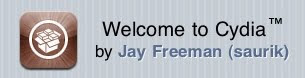
This enables you to truck apps that "require" WiFi to also work over your 3G data connection
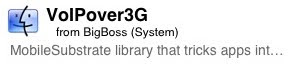
3. While in Cydia install OpenSSH which will allow you to transfer files from/to the iPhone.
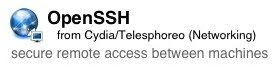
4. Install the latest Mobile Substrate.
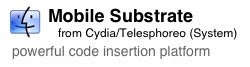
5. After all these apps are installed, you should reboot your iPhone.
6. Next, connect your iPhone to your home WiFi network and get the IP address the iPhone was assigned. Click on Settings>WiFi>circuluar blue arrow
7. Pick either DiskAir (option a) or OpenSSH (option b) to modify the iPhone file.
a) DiskAid instructions: (a tool for PCs and Macs which enables to use your iPhone or iPod Touch as external Disk.)
1) Download & install DiskAid
2) Connect iPhone to PC or Mac using USB cable.
3) Drag the /Library/MobileSubstrate/DynamicLibraries/VoIPover3G.plist file to your PC or Mac
4) goto Step 8)
b) OpenSSH (more advanced, but techies love SSH/SCP.
1) Download a SSH/SCP program. For PC users I recommend WinSCP.
2) In WinSCP, make sure to select "SFTP" and enter in this info:
- Server: your iPhone's IP address
- Username: root
- Password: alpine
- Port: 22
3) Click on "Connect", which might take a few seconds to connect to your iPhone.
4) Navigate to: /Library/MobileSubstrate/DynamicLibraries
5) Continue to next step (8.)
8. Double-click VoIPover3G.plist which will open the file.
9. You will likely see the following text within "VoIPover3G.plist"or something very similar:
Filter = {Bundles = ("com.Fringland.Fring", "com.apple.AppStore", "com.audiofile.Interstate", "com.apple.MobileStore");};
Append "com.skype.skype" to the text (with a comma) which will then look like this:
Filter = {Bundles = ("com.Fringland.Fring", "com.apple.AppStore", "com.audiofile.Interstate", "com.apple.MobileStore", "com.skype.skype");};
10. Now save the modified file. If using WinSCP, it will automatically upload back to your iPhone. If using DiskAid, just drag-and-drop the file back onto the iPhone overwriting the old one.
11. Uninstall the Skype app & reboot your iPhone.
12. Reinstall the Skype app from the Apple App Store
And now you will be able to make Skype over 3G calls. Enjoy!
I should point out that MobileSubstrate along with VoIPover3G.plist enables you to install appstore apps larger than 10mb over the 3g and you can use other Voice over IP apps such as Fring over 3G. It even allows ustream to work over 3G - another app restricted to WiFi only.

The iPhone Dev Team has just released Redsn0w 0.9.6b4 today which brings first proper jailbreak, with working Cydia and MobileSubstrate for all iOS 4.2.1 devices.For those of you who don’t know, Redsn0w 0.9.6b4 is based on Geohot’s Limera1n bootrom exploit which has already pwned all current iOS devices for life. can you unlock iphone 4
ReplyDelete