What will the iPhone OS 3.0 Feature?
The most advanced mobile operating system. Now even more advanced.
iPhone OS 3.0 represents a major software release, bringing cut, copy, and paste, Spotlight search, MMS, and more to the iPhone.
What you need to know now about 3.0:
Worldwide availability through iTunes as a free update. Requires the latest version of iTunes (update available at product release)
Additional Features
Cut, copy, and paste text, graphics, and information from nearly every application.
Tap and hold or double-tap to access cut, copy, and paste options:
Select: Drag grab points to select the text or content to copy, or tap Select All to choose everything.
Cut or Copy: Select text, image, or desired area.
Paste: Tap where you want to insert content, and then tap paste.
Shake iPhone to undo or redo changes.
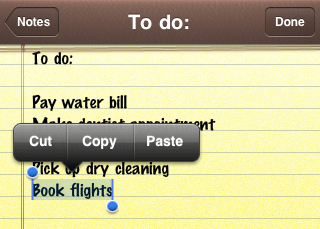
Support for stereo Bluetooth accessories (A2DP-compatible). Some features and services may not be available in all areas. MMS messaging is available only on iPhone 3G, and may not be available immediately at release. Check your wireless carrier for pricing and availability.
Troubleshooting Update and Restore Issues
To update to iPhone OS 3.0:
Connect iPhone to the computer via USB open iTunes and select the iPhone. On the iPhone Summary tab select "Update"
iPhone OS 3.0 requires the latest version of iTunes, available at product release.
Download and install the latest version of iTunes using one of the following methods:
iTunes Product Page: www.apple.com/itunes/downloads
iTunes for Mac: Choose "Check for Updates" from the iTunes menu
iTunes for Windows: Choose "Check for Updates" from the Help menu
If you encounter an error while downloading or installing the iPhone OS 3.0 update, try the following:
Verify system requirements:
Latest version of iTunes
USB 2.0 port
An active Internet connection
Mac OS X 10.4.10 (or later) or Windows XP Home or Professional (SP2) or Windows Vista
Check for security software that affects Internet connectivity, including firewall and virus-protection software. Restart the computer and iPhone, or try updating using a different computer.
Stay iTuned for more!!!
Use Bonus Code: TGiPJB for 100% up to $100 on 1st Deposit

No comments:
Post a Comment