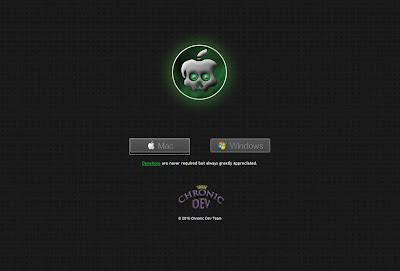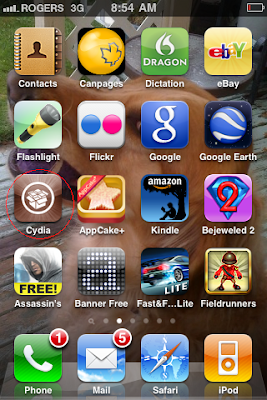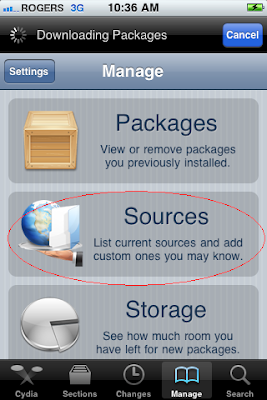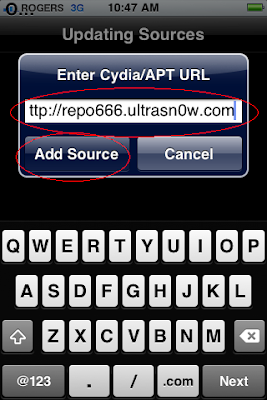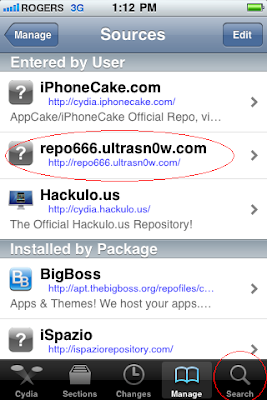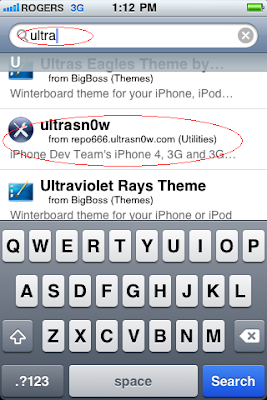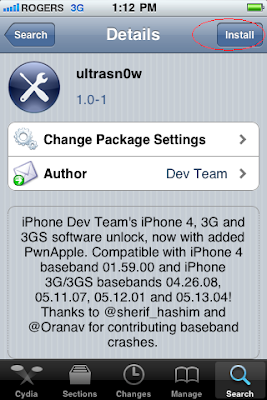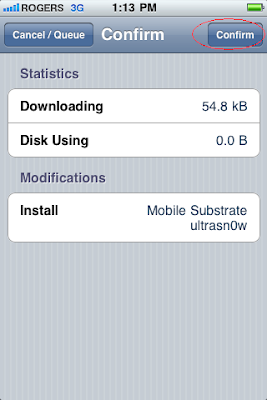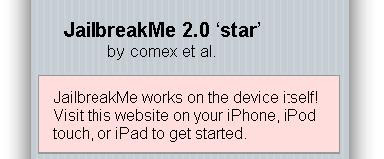With Turkey Day a few days off, today Apple publicly released FW version 4.2.1. As always, (and all official firmware). Wait for the ability to create custom 4.2.1. IPSWs that don’t update your baseband! If you’re not an unlocker, read on!
The best news of all is for owners of iPhone3G, older iPhone3GS, and non-MC iPod touch 2G. Due to a combination of our original pwnage2 exploit, the arm7_go exploit, 24kpwn, and limera1n, your device is “just as jailbreakable as ever.” You reap the full benefit of an untethered 4.2.1 jailbreak.
Next are the owners of all the more recent devices. The good news there is that due to geohot’s limera1n exploit, all recent devices can be jailbroken (this will be true until Apple released new hardware that fixes geohot’s limerain exploit in the bootrom). The bad news is that right now, the 4.2.1 jailbreak is *tethered* on all of these recent devices. A tethered jailbreak means that each time your device loses battery power or needs to be rebooted, you must attach it to a PC or Mac to boot into the jailbroken state. @comex is working hard on a method that may untether the 4.2.1 jailbreak, but it will require you to have your 4.1 SHSH blobs in order to use it. No word on how much more effort it will take though (please don’t bug @comex about it!). (We also have an alternative method that may work, but @comex’s method is much more elegant.)
So when does all this 4.2.1 jailbreak action happen?
In the meantime, please make sure you have your 4.1 SHSH blobs for all your devices. These will be important even for firmware beyond 4.1 (using both comex’s method and our alternative, depending on how each of them turn out.)
ultrasn0w unlock: After redsn0w is officially released with the new Cydia and kernel patches, we’ll be able to assess the unlock situation. It’s already looking very promising though, so expect the unlock for the 3G and 3GS to be coming this week. The i4 unlock is taking more effort though, and no further concrete info is available about that yet.
Feel free to ask questions in our comments section below, where we’ve got some awesome new additional moderators — sherif_hashim, dhlizard, and Frank55!
Update #1: redsn0w version 0.9.6b4 is now available for your 4.2.1 jailbreaking pleasure. Please read all the above to understand what this jailbreak currently entails.
PLEASE UPGRADE TO iTunes 10.1 FOR BEST RESULTS
WINDOWS 7 USERS SHOULD RUN redsn0w IN “XP COMPATIBILITY” MODE
Mirrors -
Mac
http://www.iphone-storage.de/redsn0w_mac_0.9.6b4.zip
http://cdn.nspwn.com/redsn0w_mac_0.9.6b4.zip
http://tgq.nl/redsn0w_mac_0.9.6b4.zip
Windows
http://cdn.nspwn.com/redsn0w_win_0.9.6b4.zip
http://tgq.nl/redsn0w_win_0.9.6b4.zip
http://bubele.eu/redsn0w_win_0.9.6b4.zip
http://kwek.no-ip.org/redsn0w_win_0.9.6b4.zip
Update #2: The notion of a “tethered” jailbreak is pretty new to many people, so here’s a quick rundown on what to expect:
If you’re on an iPhone3G, old-bootrom iPhone3GS, or non-MC ipt2g, life is easy. redsn0w installed an untethered jailbreak and so nothing below applies.
“Tethered” does not mean you cannot boot at all without PC/Mac assistance. If you have not installed any tweaks that hook into important programs like SpringBoard or CommCenter, your device will actually boot. However, jailbreak programs like Cydia won’t work (and Cydia may still have a white icon). Also, certain built-in apps that had to be moved by Cydia will fail (Safari being the most noticeable example).
If you’ve installed MobileSubstrate tweaks that hook into SpringBoard or other important programs, your boot will actually fail (you’ll get stuck at the Apple logo). You need to use redsn0w to “Just boot tethered right now”.
Remember, @comex and others are working on a way to untether the 4.2.1 jailbreak. Meanwhile, the above 3 points hopefully will make it all seem less confusing :)