Launch Cydia, select Manage at the bottom of the screen, select Sources, select edit (top right hand corner), select add (top left hand corner) and add this source http://iphone.org.hk/apt/. Once added, select the new source and do a search for mobileinstallation. You will find a patch that looks like this:
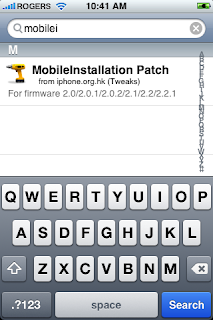
Follow the remaining instructions found under "How to get .ipa files on your iPhone 3G 2.2" posted on Tuesday, January 27, 2009
Stay iTuned!!!!!
Use Bonus Code: TGiPJB for 100% up to $100 on 1st Deposit

No comments:
Post a Comment